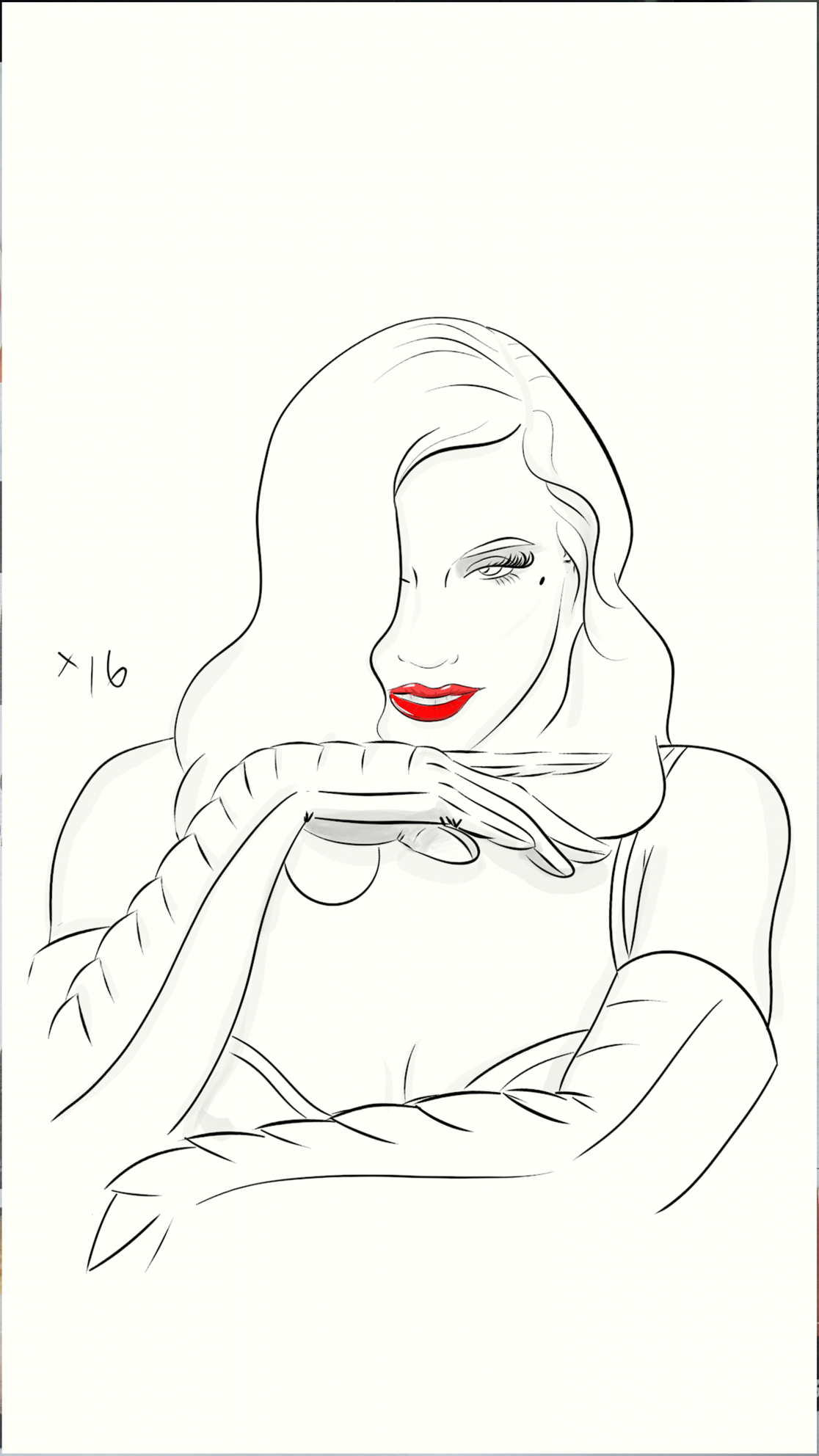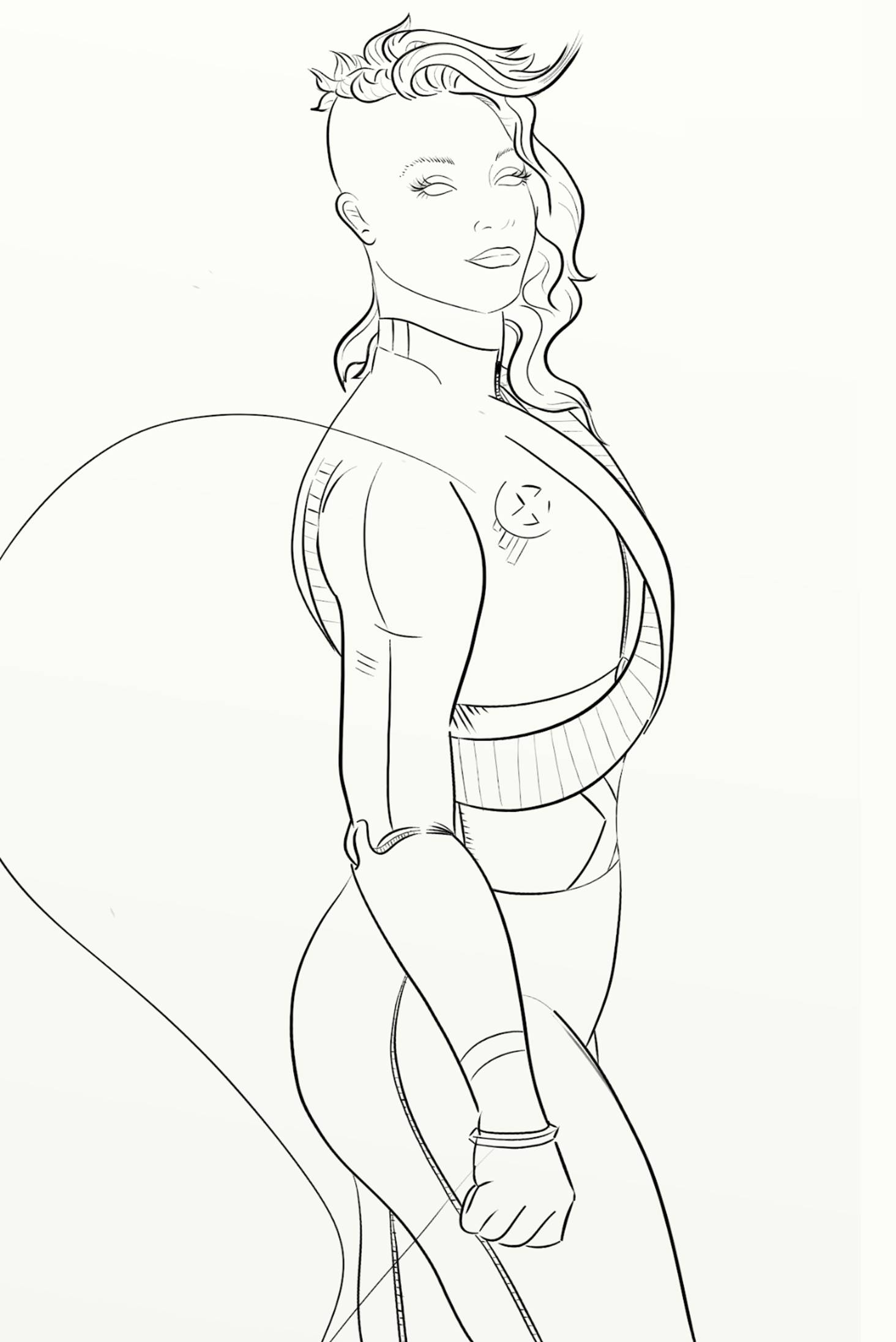In 2016, Samsung Canada ran a promotion for iPhone users to test out the Galaxy Note 5 for the duration of the summer. I took part in this not only to test out the capabilities of new technology but also to test out the creation of digital artwork on a mobile platform. I challenged myself to make as many art pieces using only the mobile device. I will be outlining my process, reasoning, and execution that enable me to create these “Superwomen” art pieces.
Superwomen AKA The Galaxy Note (s)
The Setup
The Process
I had a three-step process for my “Superwomen” digital art creation workflow; I would first select a picture and person (ensuring that they were on social media so that I could send them the final work), second I would create a sketch using ArtRage for Android, and the final step, adding colour and further details to complete the “Superwomen” costume. This workflow proved to pair well the Galaxy Note and a mobile operating system as switching between apps and tools is fast, but also the fact that using an app requires it to be full screen most of the time. This requires the user to be focused on the task while everything else is in the background.
Outcome
After finishing the pieces and adding small details like name of the Superheroines, I then posted the images to Instagram ensuring that I tagged and mentioned the various models. Combined with various digital artist hash-tags the posts proved to be quite popular with my own internal network and external viewers. Though this project was completed before I enabled insights on my Instagram account, I was able to note an increase of the average likes from 8-12 to 17-25.
While I did not get a like or mention from Queen Bee or Dita Von, but I did get one from the Canadian Madison Skye.